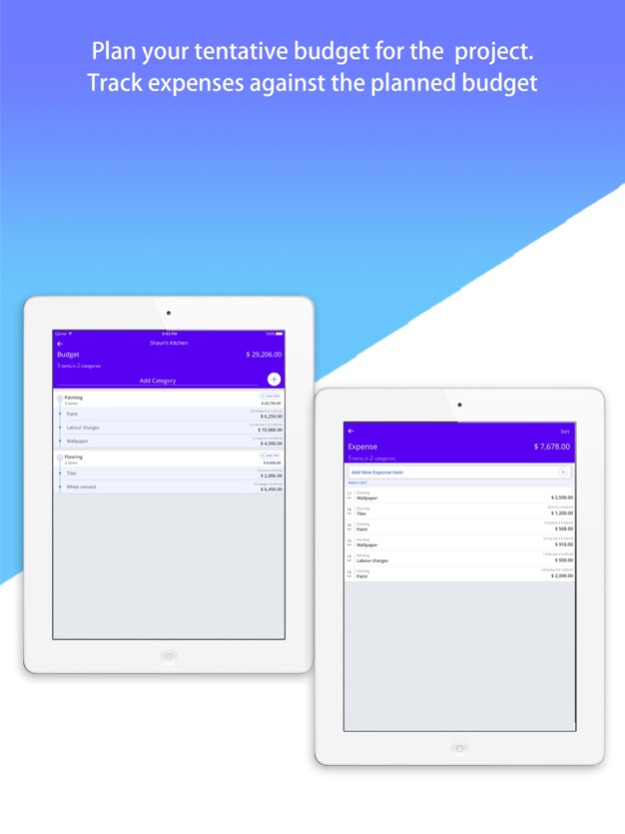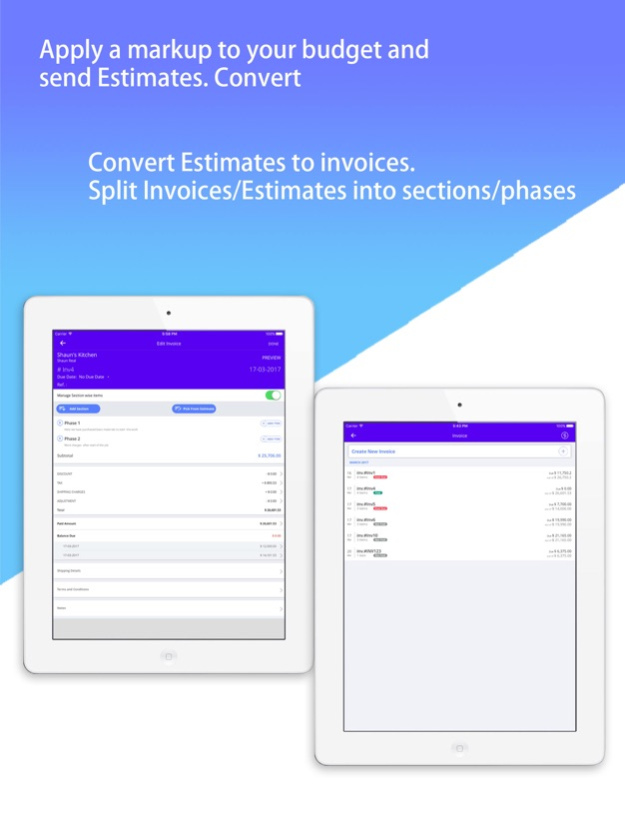Contractor Assist: Budget+ Invoice for contractors 2.4
Free Version
Publisher Description
Contractor Assist is a complete kit specially designed for contractors. It helps you the contractor plan the BUDGET of your client project, track your EXPENSES against the BUDGET. Prepare professional neat Estimates & Invoices and track payment against Invoices.
As a contractor, you need to manage several projects & this app helps you manage your project financials at 5 stages :
BUDGET : Budget is your expected cost (say $5000) for completing the project.You can break them into categories and items.
ESTIMATE : You can apply a markup (say 20%) on your budget and prepare an estimate ( $5000+20% = $6000). You send this estimate to your client.
EXPENSES : You can track your actual expenses(say $5200) , as against expected budget ($5000 in this case) to make sure that you don't end up spending too much and running into a loss.
INVOICE : When the project is complete , or as per payment schedule you can raise an invoice to your client, with a Paypal.me link to get paid faster.
PAYMENT : Keep track of payments as you get paid from the client.
When the project is complete you will have complete idea of how much you spent (say $5200) and how much money you made in the project (say $800) . Your expense data will also help you plan better for your next project , so that you will never end up underestimating your budget.
Site Diary: There is a built-in site diary where you can store images, measurements and notes from the site.
Application Features
- Generate PDF Invoice and mail to your clients directly.
- Add Logo and Signature to your invoice.
- Set Due Dates on Invoice.
Taxes and Discounts
- Taxes and Discounts at Total Bill level or Item level
- Discount in % or fixed amount.
Custom Fields
- With this feature you can set customized name of fields on your PDF.
PayPal.me
- You can now take payments from your client via Paypal.me
- Just provide us with your PayPal.me ID and there will be a Pay Now button on your PDF.
- Payment is transferred by the client directly to your Paypal account. We DO NOT CHARGE anything to you or your client.
Draft
- Create an Invoice,Purchase Order or Estimate and save it as draft for later use.
Banking Details
- Banking Details : Bank Name, Account number etc.
In-App Details
- All the features are free to try for 1 month
- After one month you can subscribe for monthly or yearly packages
- This app has auto-renewable subscription.
- Subscription Details are as follows :
1. Monthly subscription: $4.99
2. Yearly subscription: $33.99
- Subscription will automatically renew itself unless auto-renew is turned off at least 24-hours before the end of the current period.
- Links to the privacy policy and terms of use : http://tacktile.net/ca/privacy
Please send your feedback and suggestions at support@tacktile.net.
Jul 13, 2017
Version 2.4
This app has been updated by Apple to display the Apple Watch app icon.
Thanks for using ContAssist! We are trying to make our app better for you day by day.
This update of our ContAssist app includes :
- Performance Enhancement
About Contractor Assist: Budget+ Invoice for contractors
Contractor Assist: Budget+ Invoice for contractors is a free app for iOS published in the Office Suites & Tools list of apps, part of Business.
The company that develops Contractor Assist: Budget+ Invoice for contractors is Anurag Bhartia. The latest version released by its developer is 2.4.
To install Contractor Assist: Budget+ Invoice for contractors on your iOS device, just click the green Continue To App button above to start the installation process. The app is listed on our website since 2017-07-13 and was downloaded 0 times. We have already checked if the download link is safe, however for your own protection we recommend that you scan the downloaded app with your antivirus. Your antivirus may detect the Contractor Assist: Budget+ Invoice for contractors as malware if the download link is broken.
How to install Contractor Assist: Budget+ Invoice for contractors on your iOS device:
- Click on the Continue To App button on our website. This will redirect you to the App Store.
- Once the Contractor Assist: Budget+ Invoice for contractors is shown in the iTunes listing of your iOS device, you can start its download and installation. Tap on the GET button to the right of the app to start downloading it.
- If you are not logged-in the iOS appstore app, you'll be prompted for your your Apple ID and/or password.
- After Contractor Assist: Budget+ Invoice for contractors is downloaded, you'll see an INSTALL button to the right. Tap on it to start the actual installation of the iOS app.
- Once installation is finished you can tap on the OPEN button to start it. Its icon will also be added to your device home screen.